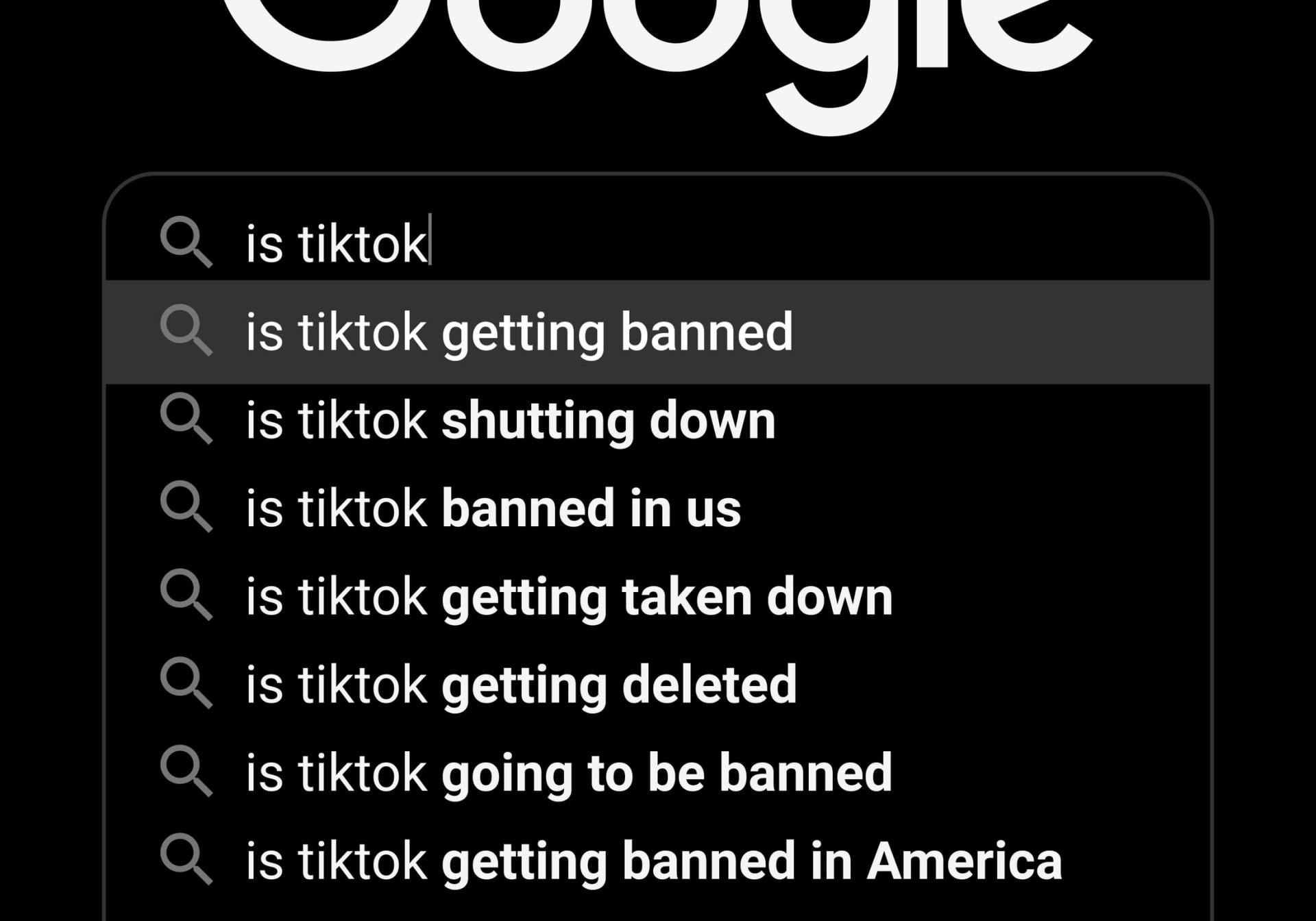60 Seconds with Chuck - Adding GMB Phone App
In today's episode of 60 seconds with Chuck we are talking about adding your GMB to your phone for convenience.
Hey what's up everybody this is Chuck with HoSquared Marketing and this is 60 seconds with Chuck.
Today we're going to talk about your GMB and putting that on your phone. This is going to make it more user-friendly easy to access for responding to reviews, adding pictures, things like that it's super super simple.
You're at the homepage. I would do this on your phone so you can have it mobile.
You just scroll down a little bit to the bottom, get full access to click on get IOS app and that'll take you to a couple prompts it'll downloaded on your phone and you can also go to messages. Right here.
And I would turn on messaging that way if people send you messages with questions then you can answer them right away.
As mentioned in other videos definitely respond to those reviews
You can add pictures while you're out on the job. If you're a restaruant you can add photos of back in the kitchen so people know that your real business and you're doing real work.
You have any questions reach out to me Chuck at HoSquared Marketing and have a great day.
Ready to work with HoSquared Marketing?
Let's connect! We’re here to help.
Send us a message and we’ll be in touch.
Or give us a call today at 206-785-3595
DROP US A LINE
We will get back to you as soon as possible.
Please try again later.