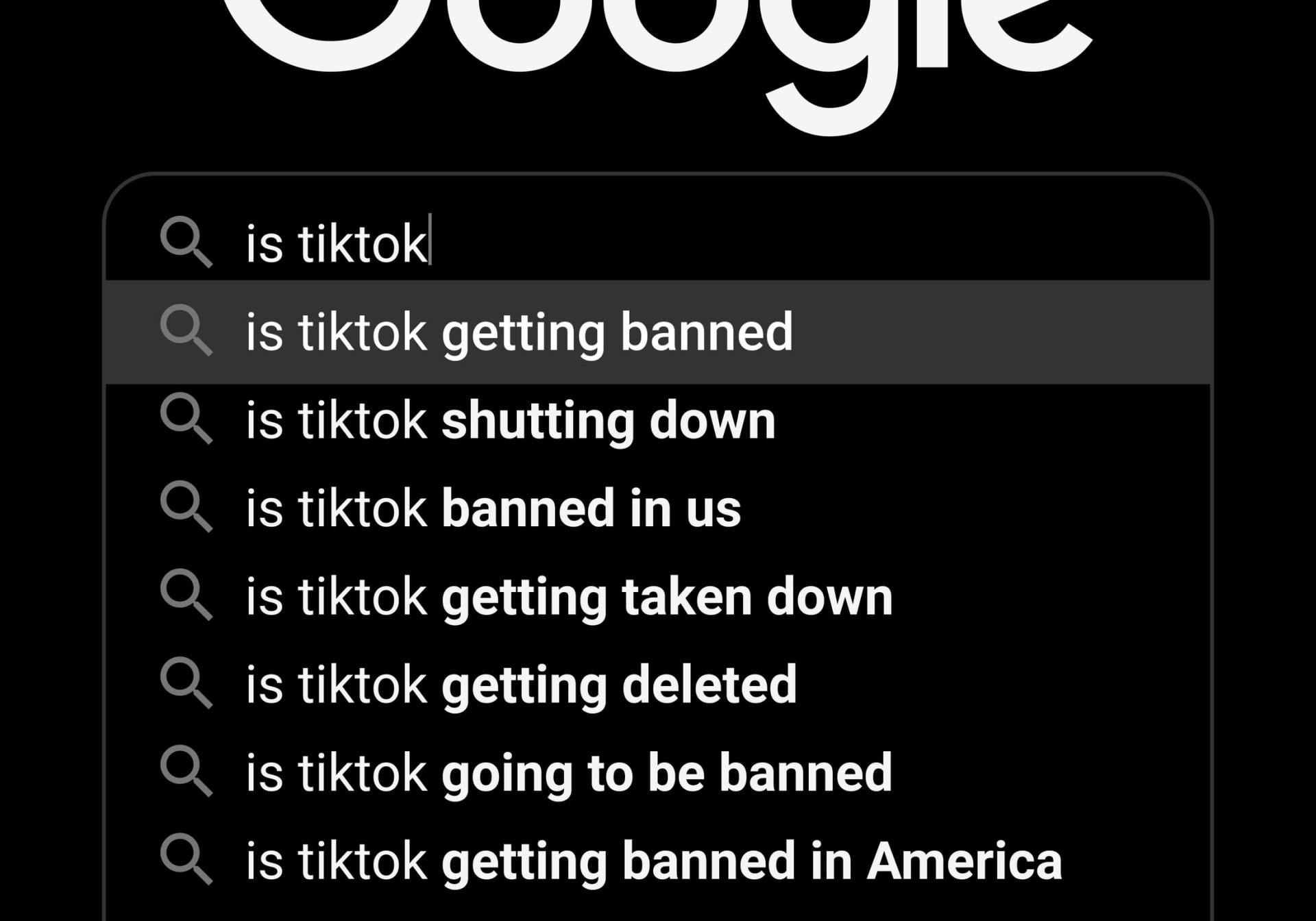60 Seconds With Chuck - Adding A Post To Your GMB
In this episode of 60 seconds with Chuck we talk about adding a post to your GMB.
Hey what’s up everybody this is Chuck with HoSquared Marketing and this is 60 seconds with Chuck.
Today we’re talking about adding posts Google My Business you can attract more interest by adding post to your GMB profile.
The content will show up on Google Search and on map results.
The posts are real easy to add you had 300, 300 word of text and up to 10 pictures. So let’s let’s go through a real quick.
You’re on your homepage, you go to post. Ah we are just going to add an update here. I always recommend adding pictures. Pictures are great oh let me go back to here.
Want to add a picture.
Put it in there and it’ll add it. And then at the bottom we can write our information there.
We can add a button, book, order, learn more, call, sign up whatever you want to do to call to action. And then you scroll down and publish it.
Real simple to do it’s another free advertisement from Google.
So if you have any questions about your GMB or marketing. Reach out to me Chuck at HoSquared Marketing and have a great day.
Ready to work with HoSquared Marketing?
Let's connect! We’re here to help.
Send us a message and we’ll be in touch.
Or give us a call today at 206-785-3595